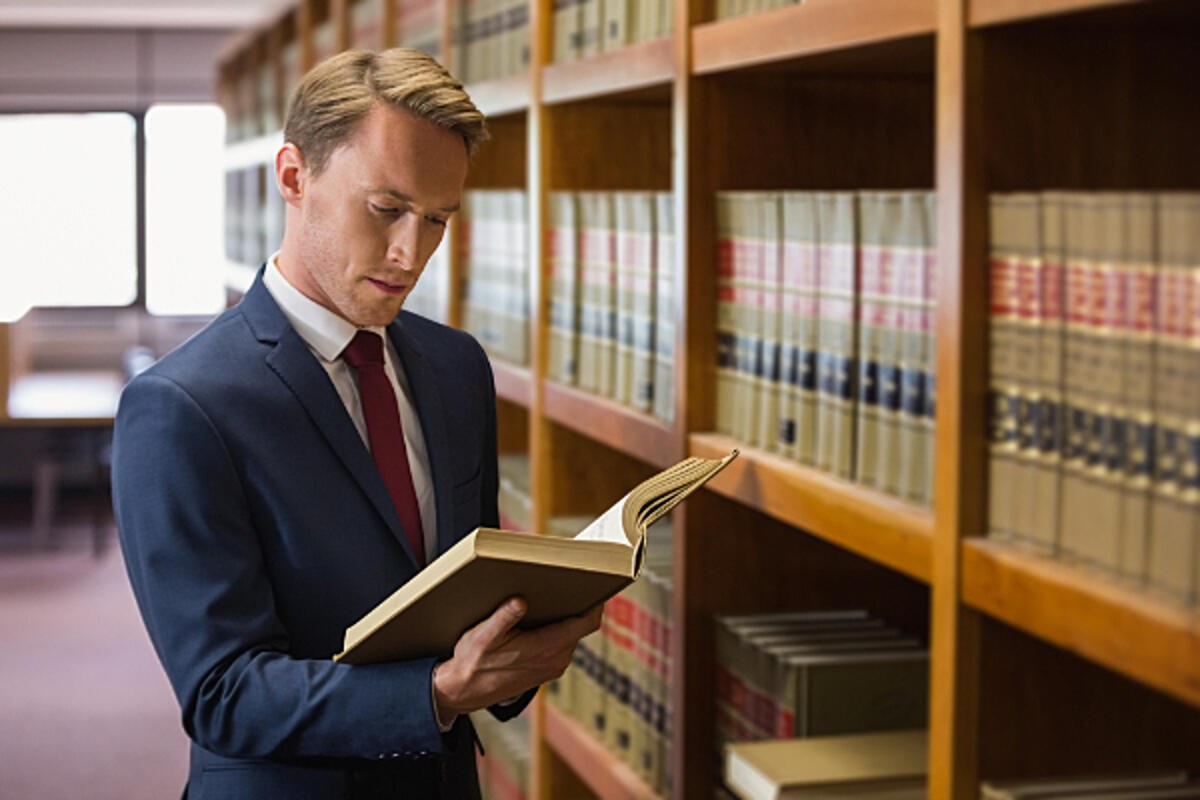-
Services
+
Managed Print Services +Business Optimization & Transformation Services +
- Solutions +
-
Technology
+
Vendor Partners +Conference Room Technology +
- European Partners +
- Industries +
-
Resources
+
Sustainability & Recycling +Workplace Technology +
-
About
+
Who We Are +News & Insights +Contact +

.png)