The purpose of this site is to provide you with knowledge and information about your printers. You can find the United Shore Printing Guidelines, as well as many links for on-going printer support and training.
COLOR:
United Shore staff is requested to only print color on customer facing documents. Color printing is monitored per employee.
DOUBLE SIDED (DUPLEX) PRINTING:
United Shore staff is requested to print double sided documents when possible.
PAPER
United Shore staff is requested to use inexpensive copy paper for internal use.
Two multi-fuction printers per floor have 11X17 ledger paper in trays 3&4.
CONFIDENTIAL DOCUMENTS & AND DESTRUCTION:
To protect our clients' confidential information as well as compliance with various industry regulations, United Shore employees must use their HID badge when printing to ensure document security.
All unwanted documents must be inserted in the document destructon box immediately.
PRINTER PROBLEM OR LOW TONER/PAPER:
Please contact Jane Doe, United Shore Facilities Manager @ ext 34532 if a machine is inoperable or needs a replacement of toner or paper.
(located on United Shore 1st & 3rd floor - Accounting & Sales)
(located on United Shore 1st & 2nd floor - Copy Room & HR)
Click here to watch an interactive demo of the Xerox apps.
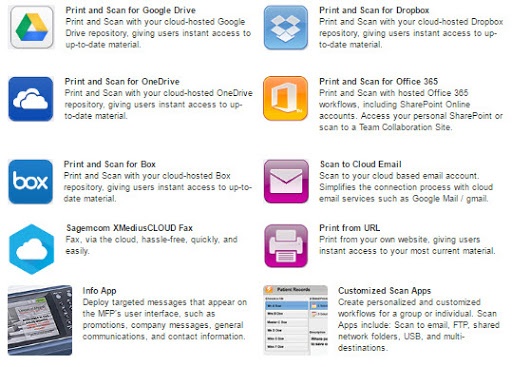

My goal is to be United Shore's consistent support contact to resolve issues quickly so you can stay focused on your core mission... "to provide unparalleled service, great products and tools, and above all, a unique company culture centered on relationships—not transactions."
- Iris Nieves, Customer Support Representative, Green Office Partner - United Shore Team Lead
call our dedicated United Shore support team at 877-467-5999 or email support@greenofficepartner.com
4 hours on site. However, we have a emergency color multi-function printer located on site in the IT storage room. The machine is on a movable table so call John Doe, United Shore IT if the emergency machine need to be set up.
Yes! Green Office Partner will be on-site to perform a proactive check on your machines on the first Wednesday or every month.
Paper Jams – Cause: Wrong paper size, improper paper loading or worn rollers.
Lines on Paper - Cause: Foreign substances on the scanner glass or mirrors; Drum, developer or fuser needs to be replaced.
Cartridge or Toner Issue – Cause: If they are low or empty, simple replacement should repair the issue. If it is malfunctioning, it is a defective cartridge or the wrong cartridge.
Wrinkled Pages and extra blank page - Cause: worn out feed and exit rollers that cause sticking or jamming. Moisture, caused by humidity, in the fuser assemblies can also lead to wrinkled pages.
Copies are Too Light or Too Dark - Cause: Someone may have inadvertently altered the settings, making subsequent images copied too light or too dark. These setting needs to be reset. Also, the drum or toner may need to be replaced.
Spots on the Page - Cause: Smudges or debris on the copy glass. This is solved by properly cleaning off the glass with Windex. A more random array of spots repeated throughout the document could be a defect in the drum. Replacing drums should fix the issue..
Machine can copy but not print – Cause: This is a network issue to be forwarded to your IT help desk; most likely related to a Print Driver or change in IP address.
Scan To Email/Scan To Folder, Scans not being delivered - Cause: There has been a change to the network settings.
Print jobs stuck in the queue - Cause: Print jobs sent from corrupted file or driver
Print jobs from specific software print clean, while prints from other software print poorly - Cause: Corrupted software program. note the machine asset #.
If you are in need of maintenance, toner, recycling boxes, or just want to send us a question or suggestion, please use the form attached. Or feel free to call us at 877-467-599 or 312-399-5299 on the weekends. We are here to help you!
Weekend hours call 312-399-5299